|
Saving Images |
Cut & Paste | Printing Images
Installing America Flash
The instructions on this page are not meant to be all-inclusive they are
provided to assist you in using the images we have provided on our site.
If you are still experiencing difficulty, please refer to your Help
section in your software program.
Saving Images
- In your Browser window, select the image you wish to
save by Right-Clicking the image.
- A drop-down menu appears (as below)
- Select the Save choice and be sure to remember in which
directory you saved the image (i.e. My Documents)
| |
|
|
MS Internet Explorer |
Netscape |
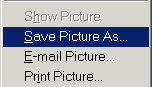 |
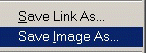 |
Your saved image is now located on your hard drive. You
can import it into your HTML page creator or other program.
Top
Cut & Paste
- Select the image you wish to copy by right-clicking
with your cursor
- Choose the "Copy" command from the menu to copy the
image into the memory/clipboard.
- Use the "Paste" command to insert the image into
your program (Edit / Paste)
Top
Printing Images
Printing an image can be done a number of different
ways. Typically, to get the best results, you should import an image
(or cut&paste) into your graphics program or word processor so that
you can size it and position it properly on your page.
Also, some Browsers permit you to print a picture by
right-clicking the image and choosing Print from the menu.
Top
Installing the America
Flash To embed the Flash file in a page on
your Web site, do the
following:
- Cut & paste the HTML code below into the body of
your
page. (Between the <body> </body> tags.
- Upload the Flash file (America1.swf) to the same
directory as your page.
|



